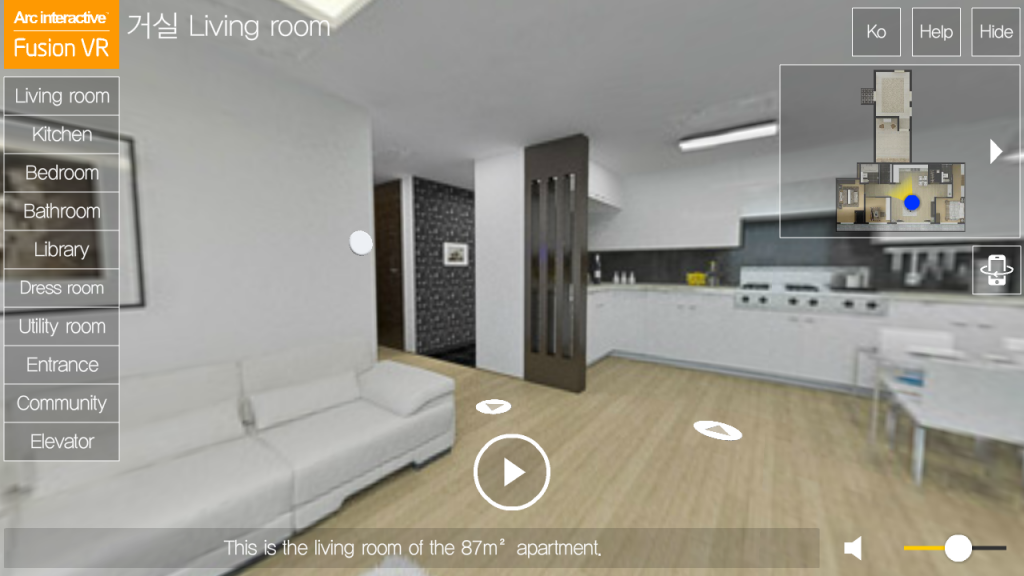Fusion VR - Virtual Reality 1.3.21
Free Version
Publisher Description
◆ Asia Smartphone Apps Contest 2014 - Creative Lifestyle Category 'Certificate of Merits'
'Advance look around the house to buy a smartphone'
'A New Way to View Spaces'
Fusion VR (Registered Trademark No. 41-0285954) is a virtual reality solution that provides an enhanced freedom of movement through the fused virtual reality implementation method of which Arcinteractive has a patent(No. 10-1212231).
Arcinteractive develops CGs, videos, and applications for virtual reality in one’s home.
Features of Fusion VR
• 360° surround view
• You can view lifelike spaces by tapping the hot spot of a space or by selecting a space in the menu.
• It provides realistic movements of doors and furniture.
• It can model indoor and outdoor spaces.
• It can model even the most complex construction plan.
• It gives customized dynamic effects, such as changing colors or lights.
• You can change the viewpoint by tapping the gyroscope button and moving your device.
• Any UI style can be customized according to your specifications.
You can model any indoor or outdoor architectural plan regardless of size.
Please, contact arc@arcinteractive.co.kr for project details.
About Fusion VR - Virtual Reality
Fusion VR - Virtual Reality is a free app for Android published in the Food & Drink list of apps, part of Home & Hobby.
The company that develops Fusion VR - Virtual Reality is Arcinteractive Inc.. The latest version released by its developer is 1.3.21.
To install Fusion VR - Virtual Reality on your Android device, just click the green Continue To App button above to start the installation process. The app is listed on our website since 2015-09-30 and was downloaded 6 times. We have already checked if the download link is safe, however for your own protection we recommend that you scan the downloaded app with your antivirus. Your antivirus may detect the Fusion VR - Virtual Reality as malware as malware if the download link to air.com.arcinteractive.FusionVR is broken.
How to install Fusion VR - Virtual Reality on your Android device:
- Click on the Continue To App button on our website. This will redirect you to Google Play.
- Once the Fusion VR - Virtual Reality is shown in the Google Play listing of your Android device, you can start its download and installation. Tap on the Install button located below the search bar and to the right of the app icon.
- A pop-up window with the permissions required by Fusion VR - Virtual Reality will be shown. Click on Accept to continue the process.
- Fusion VR - Virtual Reality will be downloaded onto your device, displaying a progress. Once the download completes, the installation will start and you'll get a notification after the installation is finished.